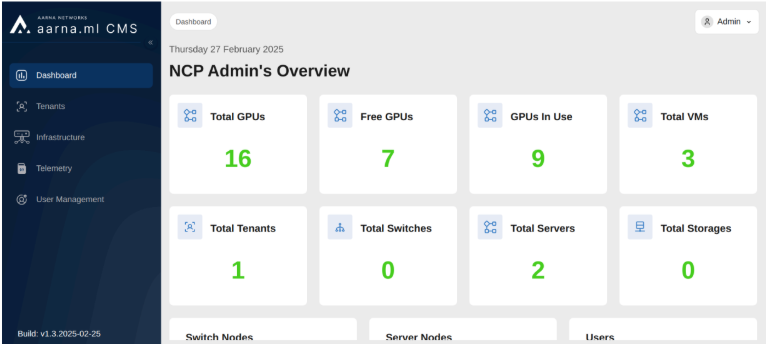VM Public IPs
Allocate/Reserve public IP addresses equivalent to the number of GPUs to create VMs for user workload management.
PCI Passthrough Support
Ensure that the server supports PCI passthrough for virtual machines. This allows VMs to directly access physical devices like GPUs, network cards, or other hardware devices.
br0 Bridge Interface Configuration
Ensure the server is configured with br0 network bridge interface.
Disk for Logical Volume (/dev/nvmen1p1)
Ensure the disk is available to allocate logical volumes to VMs.
Disk for VM Images (/dev/nvmen1p2)
- Ensure the disk is available to keep VM images.
- Mount the SSD disk (/dev/nvmen1p2) at /mnt/kvm
VPN Access to Aarna
Ensure VPN is created and access is provided to Aarna to proceed further.
Networking Configurations
Ensure Switches, Routers, Firewalls, security etc are configured properly as per the Vendor’s specifications to access GPUs from Aarna’s CMS Platform.
CSV File for importing GPU information
- Below is the sample to be filled by the vendors about GPU configurations for Aarna’s management software to build, price and expose APIs for the Marketplace.
- Copy and paste the data in csv file and share it with Aarna.

1. Vendor Registration
GPU vendors sign up with Aarna to provide GPU as a service. Vendors can reach out to aarna-cloudbroker@aarna.ml
2. aarna.ml CMS Platform Deployment
Aarna’s support team will deploy the CMS platform on the server provided by the vendor.
3. Integrate with Marketplace
- Aarna will work with vendors to set up logistics such as email ID, billing, and pricing.
- Aarna will manually validate APIs before integration to ensure proper functionality.
- Once validated, Aarna will integrate the APIs into the Marketplace.
- Aarna will test the integration and validate all functionalities before going live.
4. Go Live
- Work with Aarna to establish a timeline for onboarding, with milestones and deliverables.
- Typically, it takes 3-4 weeks and will be aligned with Aarna’s release cadence.